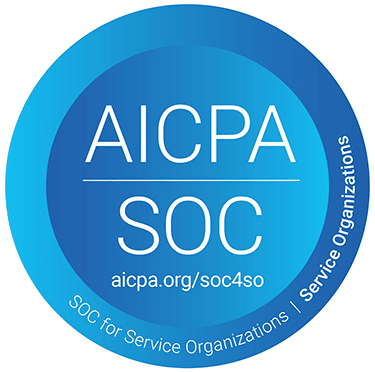Nearly every industry utilizes the power of data and analytics to optimize their performance and improve their operations. Sales is no different. With the right tools, your team can harness data and analytics to improve aspects of their performance as well.
In this article, we lay out eight different steps you can take to start using sales analytics in your company. Remember, sales analytics is an iterative process. The more data you collect and the longer you collect it, the more useful your data becomes. Follow the steps below if you want to optimize your teams’ use of sales analytics and reap the maximum benefits.
1. Start with the Right Data Analytics Tools
First, you need to ensure that you’re using a solid toolset for your data analytics. If you don’t have the right tools and software, the rest of your analytics processes fall apart. Your data analytics tools should be able to track your most important metrics, put them into readable report format, and be easy for your sales team to access.
These tools should also offer insights to both your sales reps and your sales management team. Sales analytics isn’t a one-size-fits-all approach. Every sales team is going to have different metrics and datasets they need to build. Make sure your data analytics tools are flexible and customizable so that your team can make the most of them. Once you have your tools selected and implemented into your workflows, you’re ready to build your sales performance dataset.
2. Build Your Sales Performance Dataset
With your data analytics tools ready to go, it’s time to build your sales performance dataset and dashboard. Your sales analytics tools will need to have access to the processes and workflows that are essential to your sales cycle. You can then select the datasets you want your analytics software to collect.
This is where the customization aspect of your analytics software comes in handy. Your dataset is going to be unique to your sales team, and your analytics tools should account for that. Building out your sales performance dataset will give you a clearer picture of how your dashboard should look and what metrics are most important to track for your team. This brings us to the next step.
3. Select Your North Star Metrics
Collecting large datasets is important. It makes sure your analytics software has as much data as possible to work from. But, your team will also need more specific, specialized sets of data that they can put into action. That’s where your North Star metrics come in.
For your team, some metrics are inevitably going to be more important than others. Your most important metrics are known as your North Star metrics. These metrics are what guide your team and unite them under common goals. Once you have these benchmarks in place, it will be easier for your sales team to use analytics to better meet your expectations of them. Here are just a few examples of some North Star metrics you might track:
Lead conversion ratio - How many leads are converted into customers
Deal closing rate - How many deals are closed each period
Source of revenue - Which campaigns and cadences result in revenue
With your North Star metrics in place, you can take the next step.
4. Set Clear, Achievable Goals for Your Reps
Analytics are useful in a lot of ways. They show your team where improvements can be made and they show your team where they’re excelling. But numbers and data are only part of the picture. You need to make sure you set clear, achievable, and data-driven goals for your sales reps. Your analytics aren’t useful if you’re not putting them into action.
You can start by looking at your North Star metrics. As you collect data on these metrics, you can see how performance is doing over time. You can then talk with your sales team and set goals for them to improve the performance of those metrics. Discuss with your team what resources they need to achieve these goals and increase those metrics. The combination of analytics, data-driven strategy, and communication with your team will lead to enhanced sales performance.
5. Share Access to Analytics Data with Your Team
Empower your team to utilize their sales analytics for themselves and formulate data-driven strategies around it. Sales management can certainly take advantage of sales analytics at a team level and enhance team performance overall, but sharing access to individual sales reps is just as crucial. At the individual level, your reps can get a more granular look into their performance and see areas where they can improve.
Data and analytics can be applied to every stage of the sales cycle. By making sure your whole team has access to your analytics data, you have more minds thinking about the data and finding ways to maximize the benefits it provides your business.
6. Shift to a KPI-informed Performance Review Strategy
Performance reviews can sometimes be a dreaded process for sales managers and reps alike. Often, performance reviews consist of generalizations and feedback based on the most basic observations. With a sales analytics platform, you can make a shift to KPI-informed performance reviews.
KPI-informed performance reviews will be much more insightful and actionable for your sales reps. You can show them the exact areas where they’re doing best and the areas where they might need some more support. This also helps your sales reps realize what tools and resources they might be lacking in the areas where they aren’t doing as well. With KPI-informed performance reviews, every member of your team will know exactly what metrics they can improve and they can learn how they need to improve them.
7. Develop a Data-driven Sales Training Program
Your onboarding and training processes are essential to developing a strong sales team. With analytics, you’re able to develop a data-driven sales training program that teaches your new reps best practices for selling your product or service. Data and analytics platforms can help you track what top reps are doing and convert that information into actionable training materials.
Not only will you be creating training materials that are highly useful to new reps, but you’ll also be able to continually update your training modules to help current reps. Your sales reps will always have access to current and up-to-date training materials that can help them improve their skills and enhance their sales performance through your data-driven observations.
8. Understand the Different Types of Data Insights
Finally, it’s important to understand the different types of data insights you’ll be collecting when you implement sales analytics software into your sales stack. Here are the different types of insights and how they can be used to benefit your team:
Diagnostic Data Insights
Diagnostic data insights show you issues that might be happening along your sales pipeline and how you can fix them. This data allows you to recognize patterns and how they lead to certain outcomes. With this data in hand, you can improve your processes by finding out what isn’t working, what obstacles your team is facing, and how you can overcome these challenges.
Predictive Data Insights
Predictive data insights seek to show you what is likely to happen. With predictive data insights, the longer you have analytics in place, the more accurate they can be. As your analytics software collects data over time, it can show you sales forecasts, help you see what leads are likely to convert and much more. Predictive data insights are more advanced than diagnostic data, as it lets you strategize for the future and plan for problems before they happen.
Prescriptive Data Insights
Prescriptive data insights are some of the most advanced data insights a company can utilize. Prescriptive data insights combine predictive insights with machine learning and artificial intelligence to actually suggest the best path forward. With prescriptive data insights, your analytics platform will communicate what it determines to be the best course of action and then you can make the decision where to utilize those suggestions or not. As this is one of the most advanced forms of data insights, it’s not necessarily something that all sales teams will need to implement to find success.
Flockjay Is the Best Platform for Sales Rep Success
If you want to give your sales reps everything they need to succeed, add Flockjay to your sales software stack. With Flockjay, your reps and your management will have actionable sales analytics that they can harness to streamline the sales cycle and make more sales.